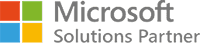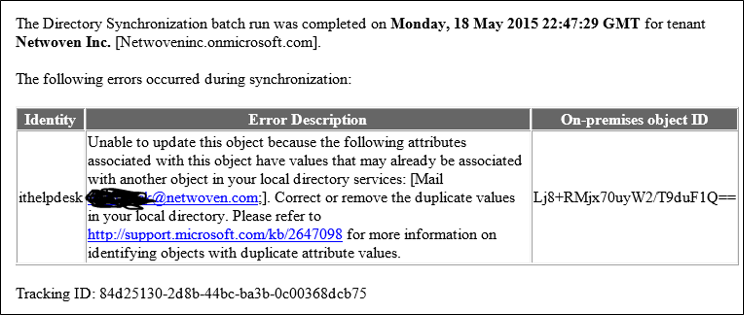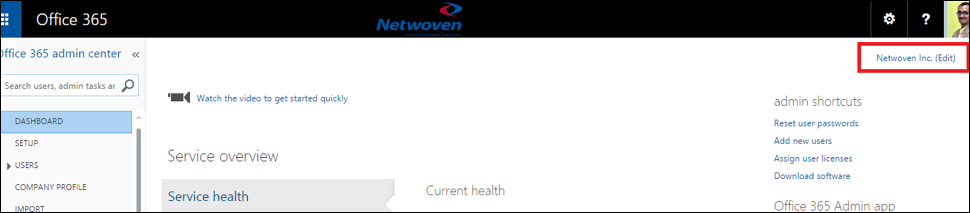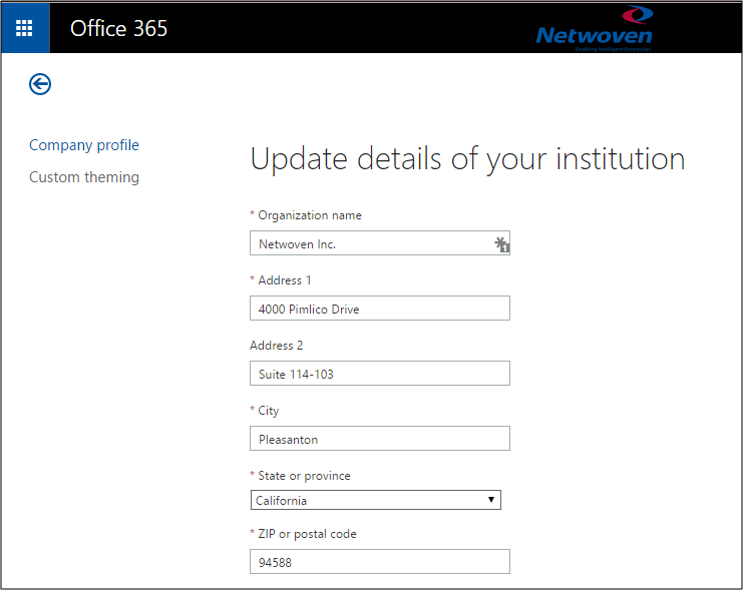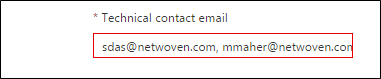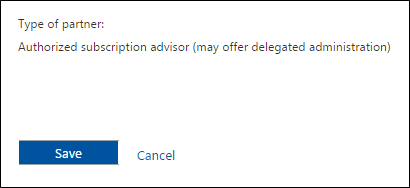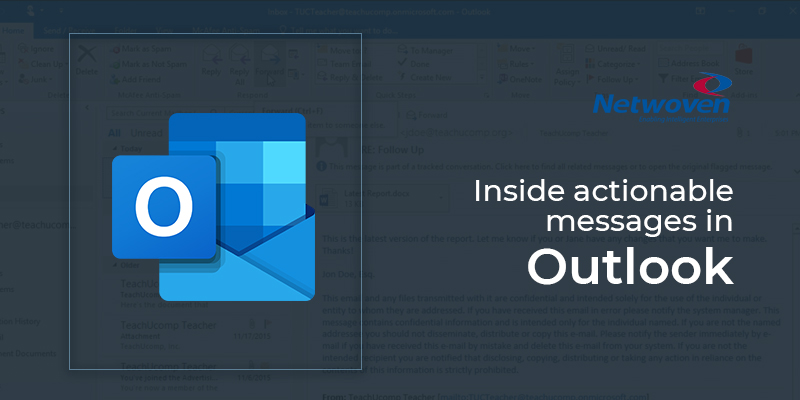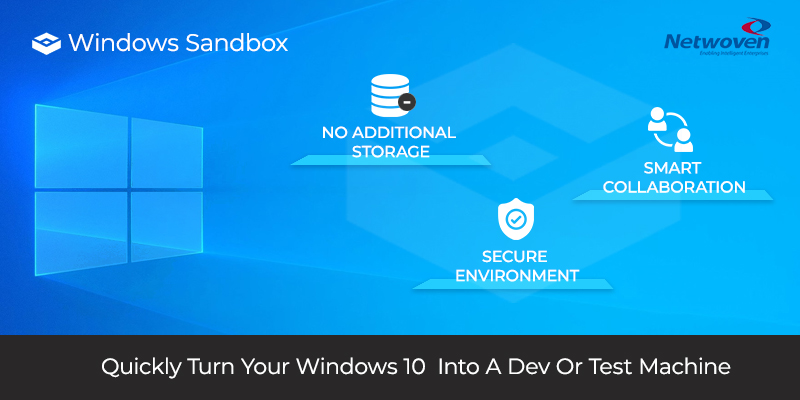By default, Office 365 sends all service related mail alerts to all global administrators associated for that tenant except the Directory Sync error reporting which is sent to only the technical contact for that tenant.
In most scenarios, a person who sets up the tenant and performs the initial migration/synchronisation is usually configured to the tenant Technical Contact. However, once the Tenant is configured and migrations are completed, it is desirable that someone from the company administrator needs to receive these mail alerts and thus the need to assign technical contact for the tenant. Hence to configure the technical contact for your tenant, follow these steps.
Steps:
Alerts sent to mail looks like this.
Open Office 365 AdminCentre.
Click on the Company name on top right corner to open organization’s contact form.
Scroll down the list and you should find.
Click on save at the bottom of that form and you are done.
Conclusion:
Though this is a small trick but sometimes it is tricky to find the right way to get this critical information update done. Hope you will find it useful.