You are trying to perform Windows Update and you receive the following Error:
Error – “WindowsUpdate_8024001B OR WindowsUpdate_dt000”
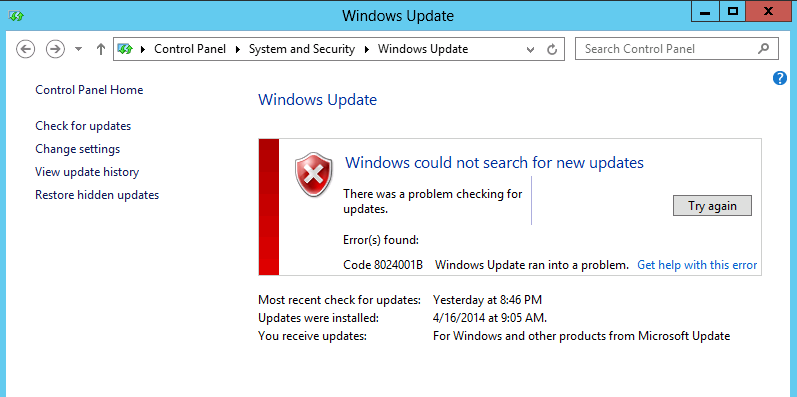
Resolution
Follow below steps to resolve the Update issue:
- Click on “Start” and type “cmd” (without the quotations)
- When you see the “cmd” icon, Right Click on it and select “Run as administrator”
- On the open Command Prompt window copy and paste the commands (all at once)
net stop wuauserv
net stop cryptSvc
net stop bits
net stop msiserver
ren C:WindowsSoftwareDistribution SoftwareDistribution.old
ren C:WindowsSystem32catroot2 catroot2.old
net start wuauserv
net start cryptSvc
net start bits
net start msiserver
pause
- Wait for the process to complete
- Close the Command Prompt
Now, go to Windows Update and try installing the updates. Check if it helps.
Note: This section, method, or task contains steps that tell you how to modify the registry. However, serious problems might occur if you modify the registry incorrectly. Therefore, make sure that you follow these steps carefully. For added protection, back up the registry before you modify it. Then, you can restore the registry if a problem occurs. For more information about how to back up and restore the registry, refer the steps:
- Click on the “Windows+R” keys simultaneously, type “regedit” (without the quotes) and hit “Enter”.
- Now, click on “File” and select “Export”. Save it to the desired location.
If you make any mistakes while editing the registry, then you can just Right Click on the Exported file and select “Import”
Now try to check for Update one more time and you should be able to resume your Update…
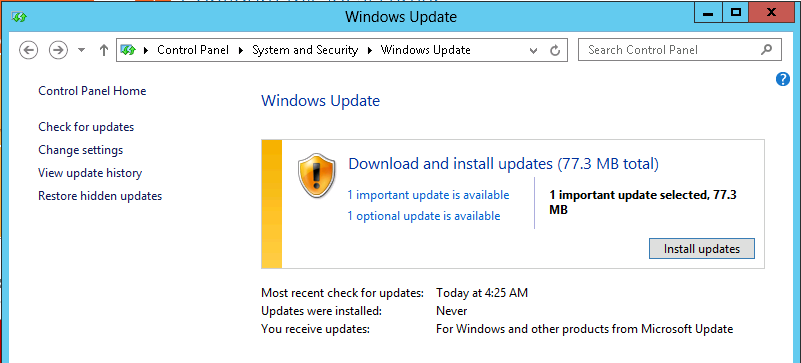
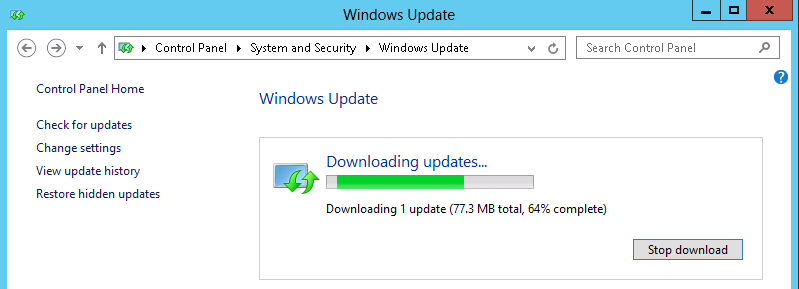
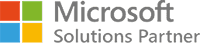


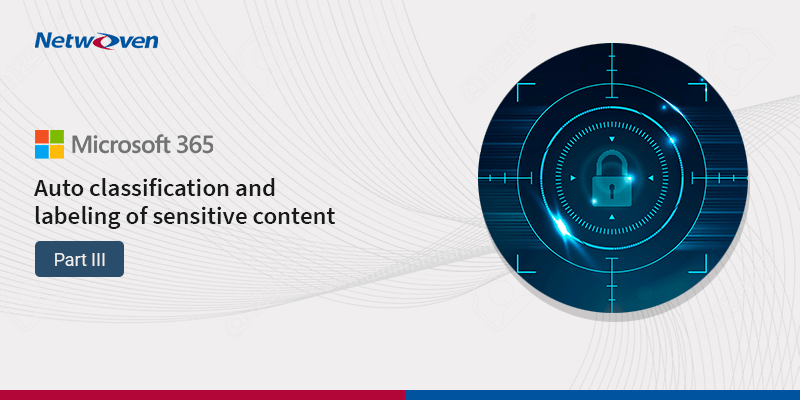








Thank you very much! This finally fixed my problem. I have tried a lot o the fixes that Microsoft have mentioned on their websites but none of the fixes helped me!
ITS SHOWING THIS AFTERING ENTERING THOSE Microsoft Windows [Version 6.1.7601]
Copyright (c) 2009 Microsoft Corporation. All rights reserved.
C:UsersTamal>net stop wuauserv
System error 5 has occurred.
Access is denied.
C:UsersTamal>net stop cryptSvc
System error 5 has occurred.
Access is denied.
C:UsersTamal>net stop bits
The Background Intelligent Transfer Service service is not started.
More help is available by typing NET HELPMSG 3521.
C:UsersTamal>net stop msiserver
The Windows Installer service is not started.
More help is available by typing NET HELPMSG 3521.
C:UsersTamal>ren C:WindowsSoftwareDistribution SoftwareDistribution.old
Access is denied.
C:UsersTamal>ren C:WindowsSystem32catroot2 catroot2.old
Access is denied.
C:UsersTamal>net start wuauserv
The requested service has already been started.
More help is available by typing NET HELPMSG 2182.
C:UsersTamal>net start cryptSvc
System error 5 has occurred.
Access is denied.
C:UsersTamal>net start bits
System error 5 has occurred.
Access is denied.
C:UsersTamal>net start msiserver
System error 5 has occurred.
Access is denied.
C:UsersTamal>pause
DOesn’t work.
The commandline section didn’t fix the issue, and the registry section makes no sense, just going into regedit and exporting isn’t going to fix anything, you dont provide any registry keys to edit.
I agree that it appears to make no sense. However …
I needed to factory reset my win 7 professional laptop and got so far but then encountered the ‘could not search for new updates’ message. Nothing would hget rid of it – tried all the suggestions from Microsoft and anywhere else I could find.
Then I came across this and thought the same as you, but, as nothing else had worked I had nothing to lose!
Opened regedit, performed an export as suggested, making NO modifications and retried the update – I could not believe it! But I had to, because it worked.
I encountered the same message a little later after many (180ish) updates and tried the regedit export again – it worked again.
Now how weird is that????
So thank you Subhendu – I now have a surprisingly working Windows 7 Pro laptop, up to date just in time before the cut-off tomorrow, 14th January 2020
Hi nascent,
We are sorry, the registry edit should be this:
Please have these registry edit done to resolve the error permanently
Open registry editor (Start menu –> Run –> regedit)
Find the following path HKEY_LOCAL_MACHINESOFTWAREPoliciesMicrosoftWindowsWindowsUpdateAU
Chage the value of the UseWUServer from 1 to 0 (double click on it, change the value and click OK)
Restart Windows Update service (Start menu –> Run –> services.msc, find the Windows Update service and click on Restart)
It works really well for me
Thanks for sharing this type of good information