One of the most common and known issue we all face and me too, while installing a new instance of TFS 2015 on Server 2012 R2. It simply throws error, more aptly a Windows Server 2012 R2 error – required KB2919355. You may have tried Windows Update automatic update with no result.
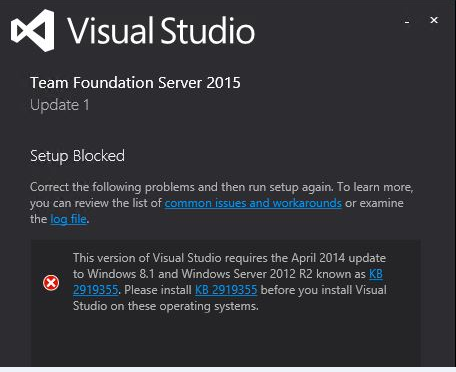
Well, I had the same dilemma while trying to install Team Foundation Server 2015 on Windows Server 2012 R2 Operating System before I found one Windows security Patch for Windows 8.1 (Windows8.1-KB2919355-x64) over internet along with few others on KB2919355.
Unfortunately while trying to install it , ended up watching “ This update is not compatible with Operating system “ GOSS….. Am I out of my mind, want to install a Security patch meant for Windows version 8.1 on Windows Server 2012 R2, simply because Microsoft said so. Nay …!! .
Microsoft must have a good reason for publishing it as this patch seems to have common impact on both operating systems module, yes it’s the IE, which required a fix on both operating systems for Installation of Visual Studio and TFS 2015 and may be similar products in the line.
Hence, while drilling down I came up with another Patch Windows8.1-KB2919442-x64, which allows our remediation Patch Windows8.1-KB2919355-x64 to get installed on Windows Server 2012 R2 and eventually TFS 2015 installation worked.
Lots of words. Right? Worth reading for fair understanding of the issue and its remediation. But the effort is quick and fruitful. The only trick is the Windows patch installation sequence stated below:
- Run widows Update all including optional ones
- Run clearcompressionflag.exe (Downloaded along with fix Patches stack) it will run at background , so wait for a min before install the fix patches
- Download and install the patches manually in this sequence
- Windows8.1-KB2932046-x64
- Windows8.1-KB2934018-x64
- Windows8.1-KB2937592-x64
- Windows8.1-KB2938439-x64
- Windows8.1-KB2959977-x64
- Windows8.1-KB2919442-x64
- Windows8.1-KB2919355-x64
Windows patch Download URL for Windows8.1-KB2919355-x64 , other patches in the ablve stack and clearcompressionflag.exe à https://www.microsoft.com/en-us/download/details.aspx?id=42335
Windows patch Download URL for Windows8.1-KB2919442-x64 à https://www.microsoft.com/en-ph/download/details.aspx?id=42135
Enjoy!!
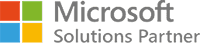


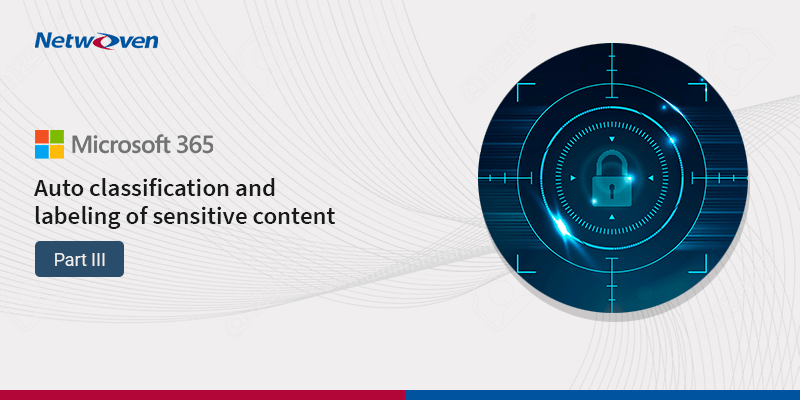









thnaks, Windows8.1-KB2919442-x64 is not in the windows download packet requisites for nf4.6
Awesome. Was hitting my head on the wall about my inability to install update KB2919355 until I found this and the reference to 2919442. Caution tho- the link provided is to the x86 version, you need to link here instead.
http://www.microsoft.com/en-us/download/confirmation.aspx?id=42162
Thank you!!
Was searching for hours to get help how to do this. Same error you get with sql 2016
Windows Error 2012 R2 is Exactly the Error occurred due to DNS Server? As the work of the DNS is to maintain the directory of domain names and translate them to IP,i.e Internet Protocol.
All the users must be careful to keep away these errors like server fault similar to Windows Server 2012 R2 Error. They must need an actual solution given by Canon Printer Error Code B203 that will be significant for them.
Thanks for your help. I was searching for solution of this error and its not available in Microsoft site. Great work.
It was really really helpful. I was struggling to get this work, but this article solved the problem !!