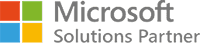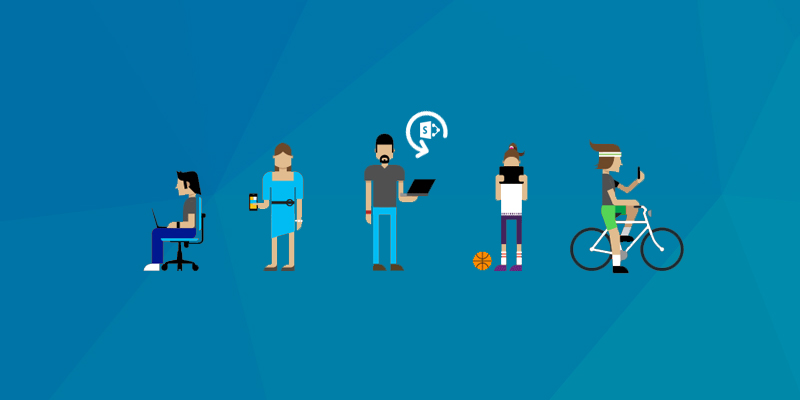Contemporary beliefs about SharePoint Backups have moved out in course of time. Professionals today somehow fails to insist SharePoint Backup is all about SharePoint Restore.
In this tech talk we will try to recollect all possible points like “Why, What, When, How and Where”, the “Key Answers to SharePoint Backups”. Appropriate understanding of these ethics could greatly help a Stakeholder, SharePoint professional or backup operator in long run.
Why? Because like every infrastructure platform; SharePoint platform is also prone to disaster or breakdown, either at Platform level, Web application level, Site collection level , site level or even component level. And hence either required to be restored using plan and resources including backups or switch to a DR platform in sync with Production platform in all or close respects.
What? One have to think of “Restoration” in the first place to accommodate SharePoint restore at any point of time, here all the hierarchy backups must be available with a restore plan.
When? It’s at time of a breakdown either of the SharePoint Farm, Site Collection, Site or at granular levels. You may also need to follow at times when you want to move between the deployment phases, namely development, testing, staging and production. Or even at times when you want to replicate or clone the entire environment, the backup and restore process is indispensable.
How? SharePoint itself supports only Full and Site Collection level backup and restores using PowerShell Scripts. On other hand, third party software like AvePoint Backup Suit supports all level of backup and even a missing file can be restored explicitly. This can be understood better as backup types and schedule which has gained popularity over times:
Using PowerShell Script :
- Differential backups for all Site Collections on weekdays post business hours and Full backups on weekends for all Site Collections
- All Content Databases SQL backups once in a week
Or
Using AvePoint Backup Suit :
- First set is Incremental Backups on weekdays post business hours and Full Backups on Weekends All Site Collections.
- Second Set is Full Backups of Platform at mid-business days, say Wednesday for instance, post business hours and Differential backups of Platform on rest of the days including weekend. Possibly excluding the first backup timings.
- All Content Databases SQL backups once in a week
Note:
- These backup sets will ensure most recent backups from the time of a breakdown.
- During SharePoint restore the reference of full backups taken in one backup set does not recognizes the one in other backup set. Hence, full backups are mandatory in each backup set.
- It is recommended to create the backup sets in such a way that each one initiates backup from different SharePoint web front servers for getting optimized performance.
Where? This part of the subject is emphasized towards, where to keep backups. Certainly to a different storage, different location storage or tape drives, which shall be accessible on demand. It should be tested time to time with mock restores and follow a backup retention policy for holding older backups.
That’s all folks, this topic can go on infinitely and so I have just tried to recollect the elementary here for you. Please leave your suggestions/comments on this article.
Dhruba Jyoti Moitra