SharePoint Online released a new feature a while ago, to Create SharePoint Lists from other lists
With every new release there’s always a curiosity of discovering what is in the offering.
I feel one can’t undermine the benefits of being able to recreate from an existing list structure. No matter what the scenario one may begin with, they all converge at the same reason of saving time invested in recreation of a list structure. Amongst many others, I enumerate a few scenarios where I’ve spent a lot of time:
Working on different subsites with standard structure
This could be a case when you are managing a myriad of projects with a specified structure and you have some standard list and library templates.
Reusing Microsoft Flow
While Flow gives creators the ability to export and import it for reuse, you are still left with the tedious task of recreating the base list or library if your Flow happens to use any of them. The biggest pain in maintaining exact field/column names that the Flow references so that you further do not spend time in pointing to correct field names to custom fit the Flow on the new destination.
What to expect with this feature?
Microsoft introduced the two ways to Create a list:
- From Excel
- From an existing list
However, for now, only the latter method is released, enough for enthusiasts lying in ambush to explore.
But in this case, my mind drifted into thinking what would be different in this feature as compared to its older sibling – Creating from a list (or library) template.
The link that I referenced above is instructive enough to guide one in using this feature, so I proceed a level deep to provide a quick insight of what the feature offers based on my tests and discoveries, drawing a comparison between the existing method and this new feature.
One of the main differences I know is – list creation from template also gives the option to copy content on the destination, which clearly the new feature doesn’t support. This may already dissuade some users from exploring the new release.
However, still curious to compare on a few major factors that most of us commonly use in the course of setting up a list, a tabulated comparison is provided below.
| FEATURE | CREATION FROM LIST TEMPLATE | CREATION FROM EXISTING LIST |
| Type of Supported Source List | All out of the box list types and document libraries | All out of the box list types except Discussion Board and Document Library |
| Views | Recreates the same views as on source | Recreates the same views as on source |
| Version Settings | Recreates the same settings as on source | Disregards settings on source; Creates default settings |
| Advanced Settings | Recreates the same settings as on source | Disregards settings on source; Creates default settings, however New Folder option replicates the setting on source |
| Permissions | Disregards settings on source; destination list inherits permission from destination parent site | Disregards settings on source; destination list inherits permission from destination parent site |
| Columns | All columns setup as on source with exceptions of Site Column* and Lookup Column | All columns set up as on source with the only exception of Site Column* |
| Column Formatting | JSON and Fill Background Color formatting in Modern SharePoint remain intact as setup on source | JSON and Fill Background Color formatting in Modern SharePoint remain intact as setup on source |
*Site Column is setup as a simple list column if destination list is in a different site collection. However, if used within the same site collection a Site Column recreated in the destination list references the original Site Column.
Which Create List feature is better?
The above comparison might suggest a few obvious considerations for a penchant towards still using the create list from template method. Or even better phrased, the comparisons might not show strong indications of switching from the existing method of creating from list template.
However, I’ve some interesting revelations that one might consider while making a choice between the two available out of the box methods.
- If the destination site is different from the source site (from which the list template was copied), working with the template method seems to throw some error in using Lookup Column referring to document libraries on the source site
On the other hand, with the new feature, not only does Look Up column work well without any error, but in addition, if the destination site is different than the source, the referenced lists or document libraries are created on the destination, such that the Look Up column functionality is setup exactly as on the source list.
- One major drawback with using the creation from a template feature is that this method requires permissions at different levels, namely –
- At source list/library level to save it as template
- At the top-level site of source list to create/save the template
- At the top-level site of the destination list to upload the downloaded template from the above step
Hence mandating that either user has appropriate permissions to perform all the above or is assisted with another user account that has access for all. I find this a major limiting factor owing to dependencies.
On the contrary, with the new release, if one has permissions to create a list on a site, to be able to reference a source list, user should at the least be able to access the source site content, and in addition access the source list.
Even though I may argue this reduces dependency at different levels compared to creating from a template, this also limits the scope of reference to only sites and thereafter content lists where user may have access.
Hence, there is no preference per se. My comparisons are based on my personal use and I do not even contest having covered all aspects. However, it was interesting to research for a humble release like this to discover on quite a few aspects.
What are future expectations?
With the ability to export and import Microsoft Flows crossing SharePoint Online tenant barriers, SPO has already set my expectations by introducing the name of the upcoming feature Create a list From Excel. I expect it to be support recreating list structures across SharePoint Online tenants, considering the obvious cross-domain constraints.
Also, at the moment, allegedly this feature claims to be restricted to creating only list structure, I’ve still found my way around of creating a document library structure which I’ll be parking for my next blog to keep my research on going.
See you soon in my next blog!
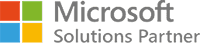











I heard list in SharePoint is similar to database tables? Is it true or List works different way ?