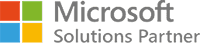Box to Microsoft 365 Migration
Migrating from Box to Microsoft 365 is a transformative move for any business, unlocking not only cost savings but also new levels of productivity, collaboration, and security that can help drive success in the modern digital landscape.
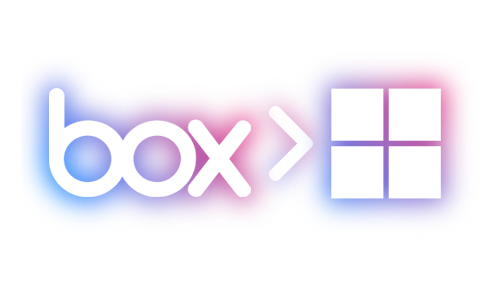
Our Migration Solution
Why Netwoven's Proven Migration Strategy is the Way to Go for Box to Microsoft 365
With over 20 years of experience in cloud migrations and a deep understanding of Microsoft 365's capabilities, Netwoven is a Microsoft-managed solutions partner that provides customized migration strategies tailored to each organization’s unique needs.
Our proven migration process includes a thorough assessment of your organization's existing Box environment, meticulous planning and execution of the migration, and dedicated transition, adoption, and change management assistance to ensure a seamless migration. With Netwoven, you can rest easy knowing that you are receiving top-tier post-migration support to keep your organization running smoothly.
With Netwoven's Box to Microsoft 365 migration services, organizations can take advantage of Netwoven’s best-in-class migration & transition strategy along with Microsoft's robust collaboration tools, advanced security features, and scalability to enhance productivity and streamline business operations, all without interruption to business continuity.
Schedule a Discover Call With Our Experts
Schedule your assessment to learn more about Box to Microsoft 365 migration best practices.
Key Benefits

- Zero DowntimeWith our expertise and years of experience, Netwoven can migrate your Box data seamlessly and swiftly, ensuring zero data loss and minimal downtime. Trust us to handle your migration with precision and efficiency.
- Business ContinuityBusiness continuity is crucial. Netwoven’ s customized migration mapping solution, UAT and issue tracking solution, link rewriting / lookup utilities, and reusable communication and training assets can help ensure a smooth and seamless transition to Microsoft 365 with minimal disruption to your organization's operations.
- Enhanced Analysis & ReportsWith our interactive reports and content analysis, you'll be equipped with the metrics and guidance needed to determine which valuable content is worth migrating and to which area in Microsoft 365 it should be migrated, saving you time, effort, and money.
- Tailored Migration StrategyAfter the analysis is complete, we will work with you to put together a customized migration schedule and plan that ensures your daily business operations are minimally impacted.
- Automated & Intuitive TestingOur content migration tooling includes automated QA testing, and a user centric UAT issue tracking tool to ensure that everything that should be moved, gets moved, as expected, quickly and cost-effectively.
- Hypercare SupportWe provide ongoing support and maintenance to ensure that your Microsoft 365 environment is running smoothly and efficiently.
- Global Delivery ModelOur team is always on the move, with dedicated employees across the globe who work around the clock to ensure our migrations are both efficient and cost-effective.
- ExpertsWe are an accredited Microsoft Partner with over 20 years of experience. We have successfully moved many 100’s of terabytes of data to the Microsoft cloud. Using Netwoven’s team of migration experts can speed up your transition, save you time and money & ensure a quality end-product!
Our Process
Seamlessly Transition to Microsoft 365 with Netwoven's Expert Box to Microsoft 365 Migration Process
Proof of concept
Decision Making Workshops
Migration readying
Pilot, bulk & delta migrations
Transition / Adoption & change management
Go-Live & hypercare support

Prefer to call?1-877-638-9683
Drop us a mailinfo@netwoven.com
Talk with an Expert
Find out how we can help you with your organization’s digital transformation journey.