In today’s always connected era, customers and employees are expecting to converse based on their convenience. The rise of digital connectivity is transforming the way employees connect, communicate & collaborate. These advancements of social and technological trends are driving changes into every aspect of our work culture.
To fulfill this need, modern organizations are always on the lookout for new methods including various platforms to increase the efficiency of their operations, boost collaboration, and transform productivity.
Most of the organizations are looking this as a business priority now. These collaboration tools have gone from a “nice to have” concept in the workforce, to something that an average enterprise can’t live without.
Productive communication is the backbone of any successful workplace. And various tools/platforms are available to boost its ability to meet all needs of your team’s communication. It is vital to choose the right collaboration platform, which can truly build an efficient & modern digital workplace.
There are many collaboration tools available, however, Slack has emerged as a major player in the intra-office communication space. But Microsoft Teams has become a popular communication platform for businesses who already have Office 365 Business subscription plan. Microsoft Teams comes with superior features and the latest updates in Teams puts it on par with Slack.
Here’s why Microsoft Teams has an edge over Slack and what you need to know to evaluate it against its rivals:
7 Things Microsoft Teams Does Better Than Slack
1. Integration
To support its digital transformation journey, every organization picks up specific IT stacks depending on their existing stack, support system, business need, and vision. It’s critical that all tools/ platforms can communicate with each other and provides complementing features so that end users get a seamless & consolidated experience.
It’s also critical to understand that corporate messaging to a large extent takes place in the context of one or more content items. These messages should always be presented to end users along with the associated content item.
Slack, despite being a standalone messaging platform does provide a good level of integration with other collaborative platforms like Google Drive and other third-party apps including Office 365 through Zapier. Slack does provide conversation over documents uploaded to Google Drive or any of the repositories it does provide a connector. While within Slack interface you do see accompanying conversations but same is not true the reverse way. That happens when you open these documents in their native application, these conversations are no longer visible.
Teams were at the core of Office 365 collaboration, comes with advantages of great integrations with other out-of-the-box Office 365 components. Beyond that Teams comes packed with over 150 third-party integrations, such as Zendesk, Hootsuite and works seamlessly with other Office 365 products. This leads to the main advantage of Teams when compared to Slack: seamless integration.
Microsoft is in the process to increase more functionality, like allowing external contacts who are not using Office 365 to send request to join the platform. So, lots to come when you go along with Teams.
2. Security and Compliance
At a time when businesses are rapidly adopting tools like Slack and Teams for collaboration within the organization and beyond, the threat of compromising information and data pilferage is a serious issue. Teams are covered under Office 365 Security & Compliance scope and therefore Teams users enjoy the privileges like Threat Management and Data Loss Prevention (DLP). Content shared within Teams are automatically classified and labeled for sensitivity and appropriate actions are taken using DLP. Office 365 Advanced Threat Protection feature safeguard Teams from malicious content being uploaded and stored.
Slack on the other hand does provide strong security features including DLP, eDiscovery etc. However, many of these features come as 3rd party solutions and do not have the same level of tight integration at every process step as Teams enjoys through the Azure Information Protection feature.
3. Mobile Versatility through Mobile Device Management
We can access Slack & Teams from any mobile device. Microsoft Teams supports Mobile adoptability & provide seamless user experience across mobile OSes like iOS, Windows, Android. The advantage of Microsoft Teams is that you can get the desired control over mobile devices with the use of Intune in Office 365 under Mobile Device Management. With the use of this service, you can keep the corporate data intact while adding capabilities such as –
- Device management used by employees
- Mobile apps used by your workforce
- Data access management
- Compliance & organization data privacy
- Security requirements
4. Multi-Lingual support
For any company who has a presence in multiple countries and if their team spans across, they will have benefit from Microsoft Teams supporting over 18 languages. Slack as of date supports five languages English, German, French, Spanish, and Japanese.
Teams provide global reach and comes with the localization features which helps a lot of companies have a presence across the globe.

Slack to Microsoft Teams Migration
Migrating from Slack to Microsoft Teams positions organizations to take advantage of the robust Microsoft 365 ecosystem, streamline their user experience across productivity and collaboration workstreams, and consolidate costs.
Get the Solution Brief5. UX Design and Navigation
Developers of Microsoft Teams have put a lot of focus to build this tool even more robust and user-friendly. Recently, Teams have launched a new feature called Tabs. This allows users to collect rich intuitive content inside the platform. It allows your users to differentiate types of content shared to lessen undesirable information in a discussion thread. This, in turn, provides compelling user experience to its users.
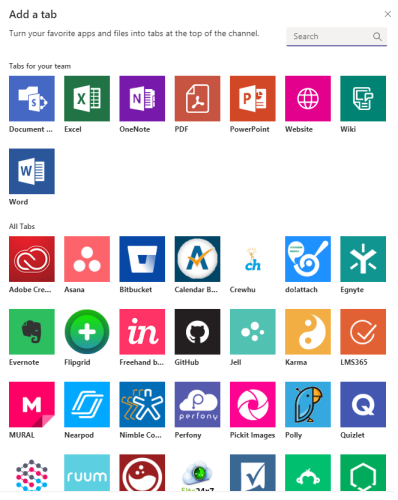
Teams have a custom meme and sticker editor while Slack has meme bot integration.
6. Communication Instruments
Being able to communicate effectively is the most important of all collaboration skills. People appreciate the tool, which provides the ability to reply or comment on conversation threads and features such as in-line reply, direct replies, feedback etc.
Both tools come with many platforms for messaging, including threads. Microsoft Teams provide added built-in options to format, while Slack helps to reminders for messages. But Microsoft Teams have few additional features which hugely improves various topics of conversation, allowing users to reply directly to comments or questions.
One cool feature is the inline message translation for Team members is using a foreign language in their app. You can add these apps via Teams store. Also, with the latest updates in Teams, users no longer need to take screenshots of their content and upload them to Teams to initiate a conversation. As a substitute, you can attach content quickly using a process akin to adding an emoji or GIF to a conversation.
At the top of the interface, Teams have included an improved search bar that allows chat-wide searching and data integration. You can search using the bar and push a desired result into the chat. You can also drive fast actions using slash commands in the search bar, such as making changes in your status or adding users to various teams.
Another top feature of Microsoft Teams is the ability to make conversation threads within a chatroom. Rather getting lost in a pool of messages about different things, you can directly respond to a message or topic within a thread just under the original message. This help workers avoid waste of time or keep catching up on who is responding to what messages. Teams come with built-in tools to conduct polls & surveys, while Slack requires a plug-in to enable the same.
Microsoft Teams is clearly the winner in terms of communication flow features.
7. File sharing and collaboration
Microsoft Teams allow you to share Office files and collaborate them right at the workplace. On the other hand, Slack does not come with any built-in tools to allow collaboration at one single point. Hence, to edit a Doc. file, one must download it and open another tab to edit. And Slack heavily rely on 3rd party apps/tools for both collaboration and file sharing.
Bottom line
For many companies, the right platform will depend on which strategy & technology stack they are following to manage their apps and content. However, based on this analysis it looks Microsoft Teams clearly have an edge over Slack from features and user experience standpoint.
Microsoft Teams is catching up swiftly and if you have Office 365, you get the Teams free to use. Over 120 million Office 365 users already have this advantage to use Teams as their collaboration platform. Teams also carry other benefits such as compelling user experience, seamless integration and peace of mind in respect to compliance, data privacy & security standpoint. Microsoft Teams is growing and will continue to get additional features in the months to come.
What’s the biggest concern regarding your collaboration tool and/or questions regarding your plans, that we can help you with?
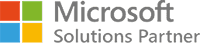
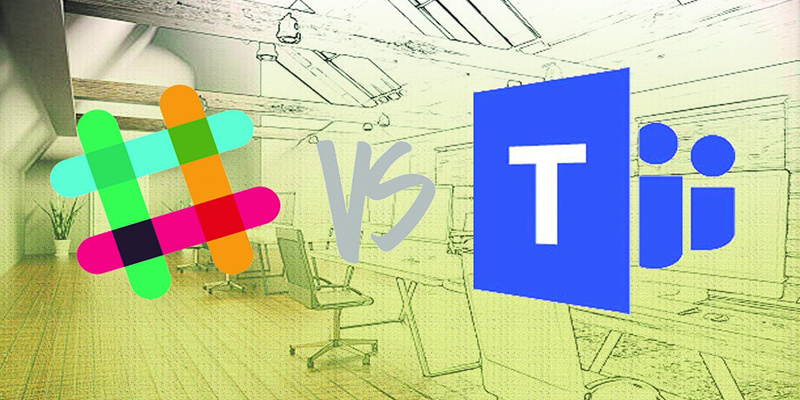










And what are things Slack is better at? Notifications! You can’t be a part of each and every team if you can’t react to activities by being notified. And second thing Teams is lagging is switching between teams. Its sooooo slooow.